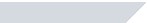|
|
You are trying to start a copy-protected application which requires the original disc to be in the CD/DVD-ROM drive. Please check to make sure your disc is an original.If this message occurs, although you are using the original disc, please check if the correct communication mode is being used with your drive.
Please check if the DMA mode is enabled by using the Device Manager
- Open the Device Manager.
- Double-click IDE ATA/ATAPI Controllers to display the list of controllers and channels.
- Right-click the icon for the channel to which your CD/DVD drive is connected, select Properties, and then click the Advanced Settings tab.
- In the Current Transfer Mode drop-down box, select "DMA if Available" if the current setting is "PIO Only." If the drop-down box already shows "DMA if Available" but the current transfer mode is PIO, then you must toggle the settings. That is:
- Change the selection from "DMA if available" to PIO only, and click OK.
- Then repeat the steps above to change the selection to DMA if available.
In case the hint given above didn't solve your problem, please use the SecuROM™ Diagnostic Tool for further support.
|
|